After my post about possibly switching over from Blackberry to an iPhone, and reading everyone’s fabulous and glowing reviews about their iPhones, I couldn’t wait any longer.
I bought an iPhone a couple days ago!
So far I am loving it! And it’s been fun playing around with how I want my screen display to look, wallpaper, banners, settings, apps, and just customizing and accessorizing my phone.
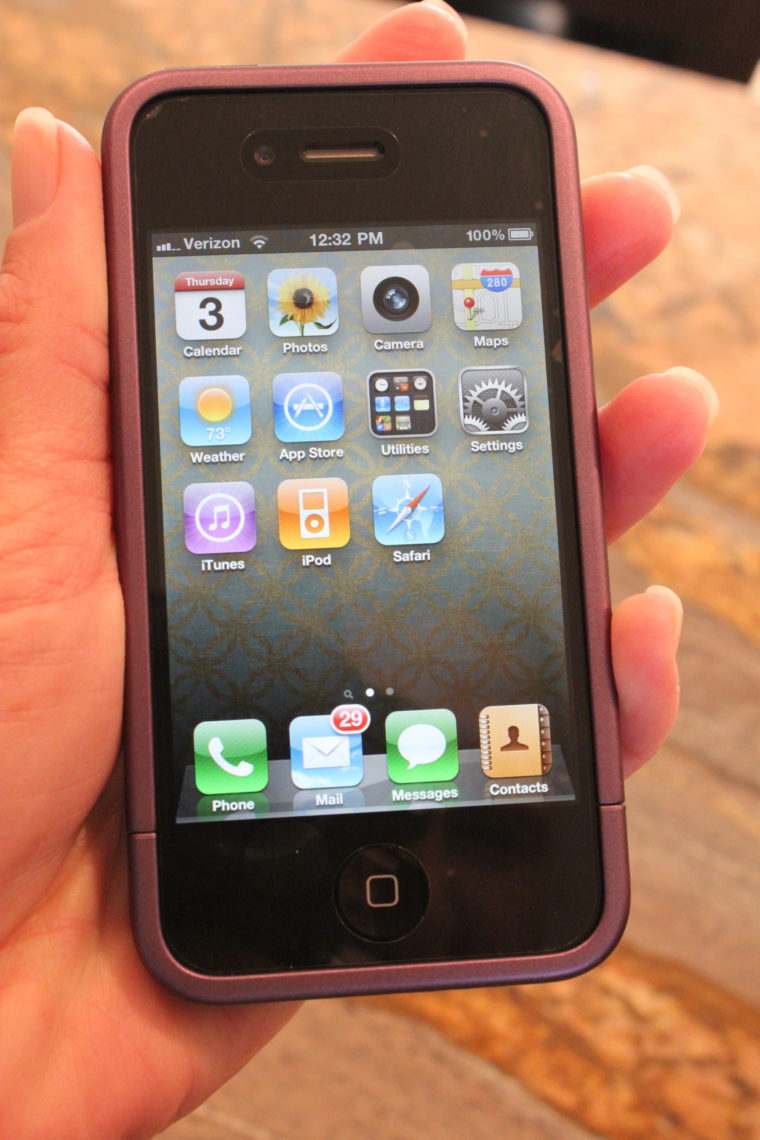
I got the 32 GB rather than the 16 GB. It was $100 more for me to get the bigger storage phone but based on my Verizon plan, I will basically have this phone for 20 months. And I didn’t want to regret possibly “outgrowing” the storage space. I already downloaded my iTunes library onto it, which was a mere 2000 songs.
And being that it has a great camera plus HD video recording options, and being the blogger and obsessive picture-taking-fiend that I have turned into, the extra storage space for pictures, videos, music, podcasts, etc. was well worth the hundred bucks for peace of mind.
So far the touchscreen has not been too terribly hard to adjust to. This was probably the #1 concern I had which had previously deterred me from switching. I will admit, I am still faster on the actual Blackberry keys, but with practice, I think I will get faster and more accurate with the touchscreen. And it also helps if I turn the phone sideways because each “key” is bigger that way.
From my last post about Drinking Water, thanks for all the great comments about how much water you drink, and if you have to try to get enough water in or “force it”, or if you’re naturally a hydration pro.
My iPhone purchase calls for some celebrating and chocolate!
Maybe Raw Vegan Brownies (Raw, Vegan, GF)….
Maybe Coconut Oil Chocolate (Raw, Vegan, GF)….
…Or maybe Chocolate Chip Cookie Dough (Raw, Vegan, GF)
Questions:
1. Do you want to get an iPhone?
Yes, see this post. I had been contemplating this for a few years.
2. Apps. What are your favorites and why?
This is like asking what is your fave blog and why. There are just so many to choose from!
I don’t really want gimmicky things, I don’t need games or have time to play solitaire on my phone type thing. But I would love useful apps that enhance my life and are useful and practical rather than technological clutter or time-sucks.
3. Accessories. Any faves or recommendations?
I got a $49 accessory bundle that included a case, a car charger kit, and 6 screen protectors that I can change as needed.

I’ve seen products on various blog posts in the past (but wasn’t paying much attention) that protect iPhones, but if you have any cases or screen protectors or accessories you love, tell me about them!
I was able to buy insurance on the phone for $11/month (which sure beats a total replacement cost at full retail value, i.e. $750) if something happened, but I’d like to prevent damage, scratches, etc. rather than using the insurance.
4. iPhone Tips & Tricks, please!
Fill me in on your best tips. I found these tips but I like hearing better from you what cool little tricks you’ve figured out or discovered.
Enjoy your weekend, everyone! Be safe and have a good one! Any plans?



i phones aer sooo fun (i have the itouch), but i just love have buttons on my blackberry.. i don’t know if I could make the switch.
Have a fantastic Saturday, love :)
Definitely jealous of your iPhone! Ha. I’m with Verizon as well and I was really excited to hear it when they came out with the iPhone. Some day I will have one too! ; )
Have a great weekend!!
I use an Iphone since a long time and I don’t know how I did before having one.
I use it to check my emails and keep contact on facebook.
i’m due for a new phone this month and for a new plan in june! i may hold out until june so i don’t get a fee penalty and get the iPhone then. i’ve been waiting eons for verizon to pick it up!
I love my iPhone, but I am the worst at typing on that darn thing. I feel like I have clumsy monster hands when I try to type anything. I don’t do much with apps, but my kids have so many. Enjoy your gadget! It is super handy!
Yay for an iphone!!! I love mine! At first when I got it, It was hard to get used to with the touch screen but I love it now! I love yelp app for traveling, it rocks, tells you places to dine, shop, etc… , there are so many apps!!!!!!
Have a great weekend love! <3 xoxo
Good choice with the iphone! I personally am dying to get one, but I convinced myself to put it off for a little while until it’s released on the 4g lte network. (I’m also a verizon customer) But if my current phone breaks, you know what I’m buying
The apps I use the most are Twitter, Hipstamatic (more fun way to take pictures on the phone), Pandora, AroundMe (I use this one ALL the time), and a Whitenoise app (which comes in handy when I travel).
just downloaded pandora :)
and will do the aroundme right now….
white noise…skylar and you are twins!
ah i have a blackberry!!!!!! iphones definitely seem cool, but I would get irritated with the touch screen! im so impatient with those things!! but DEF get all the cool apps- those look fun!
My favourite apps: Facebook, Twitter for iPhone, Urbanspoon, Runkeeper Pro, Convert Units (because being a Canadian its frustrating when things are in imperial and I don’t know what 72F is in celsius…which my phone tells me is 22.2C ;) ), and AllRecipes. If you do ever feel like playing games: Skyburger, Cut The Rope, Angry Birds, and Word Scramble! I rarely ever play games on my phone other than if I am on a plane, ferry or any other form of travel.
You will LOVE the iPhone! A good tip is the hard reset. If your phone ever seems sluggish, hold the standby button and home button simultaneously and keep holding (even through the “Slide to Turn Off” bar) until the phone shuts down by itself. If the phone turns on by itself right after do this same thing again, and the second time you will have to turn it on by yourself. Once you do this it will be much faster and work a lot more efficiently.
thank you for that awesome tip
and for your go-to apps!
I would think the biggest advantage to having an iphone would be syncing it with mac computers – I run 3 Macs + my work Mac and my android phone is just not having it. It drives me batty :) However, with that being said – as long as I stay with Sprint (family plan) I don’t have to pay a dime to the rents. So clearly, a free android phone trumps a non-free iphone :)
free = the best!
I’m so Glad you got an Iphone!!! esp because all your other techie stuff are all macs anyway!!
make sure you get all the fun photo apps. right now i have hipstamatic and camerbag. love both. :)
my fellow yoginis and i are having a Vision board party tomorrow nite!! we’re each bringing a bottle of wine and a snack…any recommendations? something sweet or savory, vegan/vegetarian/raw and totally yummy. I made your vegan cookie dough before and they were so good! so thinking of doing that again. just sucks bc i don’t have a vitamix and so the cashew didn’t get pulverize as well as yours in the picture! :) still delish though…
the chickpeas!
they are in my roasted veggies/sides tab
or homemade hummus (dips/spreads)
or spring rolls w/ peanut sauce (entrees)
any dessert but the special k bars are awesome as are oreo balls
if you want “healthy” try the raw vegan chocolate mousse
i could go on and on :)
what a fun party, i wanna go!
Woohoo, congrats on the iPhone! So, is it better than the Blackberry? :-) I’ve never used a screen protector on my iPhone 3GS and I haven’t had any problems with the screen scratching over 1 1/2 years I’ve had it and it’s been through multiple drops and clunking around loose in my purse with car keys, etc. I decided not to get a screen protector when I heard they can be annoying, bubble and make the screen harder to read. Plus the 3GS and I’m assuming the 4 have an anti-smudge layer on the screen that works impressively well.
1. I have a 32GB 3GS and we’ll probably upgrade to the next gen in June.
2. RunKeeper to track runs using GPS, Shopper to maintain multiple shopping lists, Ego and BlogThis for site admin and monitoring – the WordPress app is okay for being free, but crashes frequently. Also FaceBook and Simply Tweet, CalenGoo, Words with Friends, Amazon and Target apps, news apps like Digg and the New York Post. And so many games, I’m always trying new games.
3. I currently have a Seidio case on my phone that I’ve been using for over 1 1/2 years and it still looks great. I went through two cases before, including the pricey Encase, that either started peeling in weeks due to my hand lotion or the color started rubbing off on my hand.
https://www.seidioonline.com/
thank you for your recs!
i just downloaded runkeeper and checked out seidio…nice!
and downloaded twitter/FB stuff already.
i dont have any bubble weirdness w/ the screen keeper, a 3 pack was $14.99 but it was buyone/getone free at verizon so really i got 6 for 14.99. But good to know that after less than perfect use, you still dont have scratches, despite purses, keys, etc. yay!
The iPhone has changed my life in the week I’ve had it! I’m obsessed. Just posted my fav apps: https://wp.me/p16jDn-fM
So far the FlickStaker is the most useful throughout the day. And Sleep Cycle really does work – I got up early every day this week using it!!!
I was sent a cool “tips” .pdf by a Apple-guru friend. Let me know if you’d like it and I’m happy to forward.
thanks laura for the link and yes would LOVE the pdf from your guru friend!
Ooh I am so curious to hear what you think of the iPhone vs. the Blackberry. I’ve had a Blackberry for about 6 months and I love it, but it’s my first smartphone so I had low standards to begin with. I have Sprint so I can’t get an iPhone anyway but I’m still curious. How do you think it compares to the Blackberry?
And if you get some great recommendations of apps you should share them — I haven’t really figured them out too well. I do use Poynt sometimes to find things around me and map directions, Pandora for music, and UberSocial for Twitter.
well keep checking my comments, the apps rec’s are pouring in
and yes, after just 2 days, the iphone blows BB away
what do you think of ubersocial for twitter? does it help you organize things? i need something like that!
iPhone apps: most I delete after a week realizing I never use them (all free-i have yet to purchase an app)
The one I use almost daily & love & it’s FREE is Photoshop Express or PS Express. The iPhone takes surprisingly good photos but I love to be able to quickly crop, flip, adjust brightness/saturation, or even switch to Blk&Wht.
It also allows fast easy uploading to facebook and such if you do that stuff.
It works awesome and I recommend it to anyone who takes lots of pictures with their iPhone.
Have fun with it!
PS or PS Express…thank you!
that is awesome info!